Roll20 Reserve is a monthly, curated reward as our way of saying thanks for playing on our site. The Reserve reward may be a map pack, a module, a token pack, or anything that might make your games better.
| Free |
Plus |
Pro | |
| Roll20 Reserve |
Users gain access to the Roll20 Reserve with a Pro subscription, and each item is available for only a month. After the free Pro-exclusive month, Pro subscribers and all other users will be able to purchase the item on the Marketplace. Once you redeem a reward, it’s in your account forever but you must have an active Pro subscription to claim it for free upon release.
Claiming the Roll20 Reserve Item
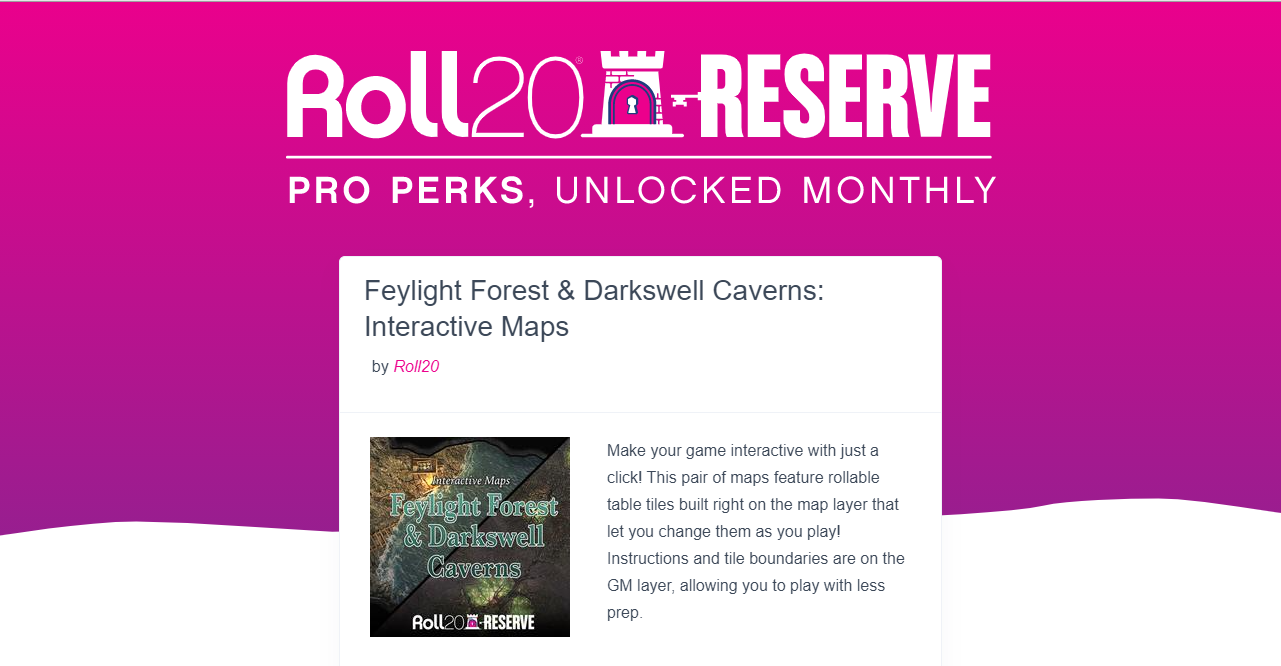
Navigate to https://roll20.net/reserve
The current item will be listed there with an image representing the featured item, its name, publisher, and a brief description.
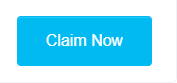
If the user is a Pro user, the “Claim Now” button will be visible, as seen above. If the user is a Free or Plus user, the button will say “Upgrade Now”:
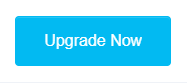
By clicking the “Claim Now” button, the Roll20 Reserve item will be immediately added to your My Marketplace Items page.
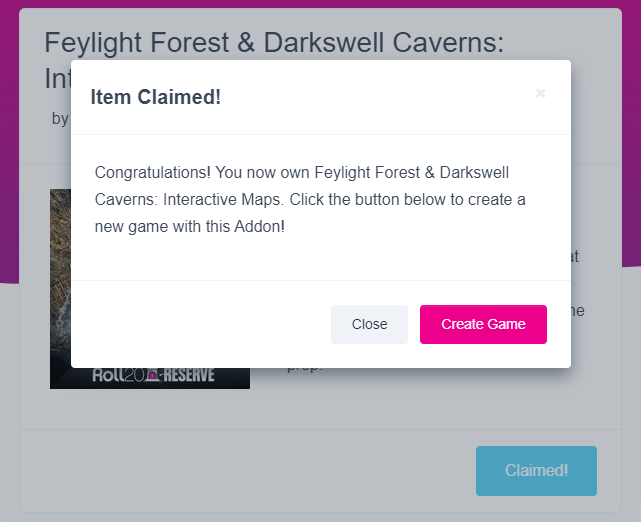
Once clicked, a pop up will explain that the item has been claimed and that a new game can be created with that item by clicking “Create Game.” Once the item is claimed, the blue button will read “Claimed!”
Creating A Game with the Roll20 Reserve Item
When a user clicks “Create Game”, it will take them to the Create a New Game page.
- If the item claimed is a Module, that module will be automatically selected.
- If it's an Addon, a flash message will show at the top of the page informing the user that once they have created the new game, the addon will be automatically added.
- If it's a Token Set or Token Marker Set, these items will be automatically available within their game.
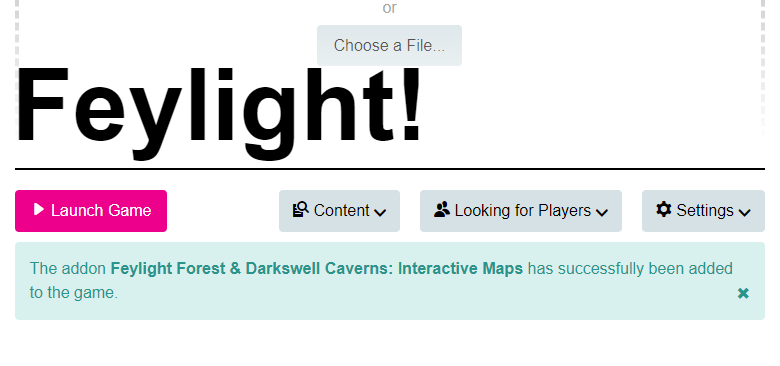
Keep an eye on the Roll20 blog to see what’s available each month from the Roll20 Reserve. Not a Pro user? Learn more and sign up here.